Elevating Restaurant Efficiency and Service Excellence |
| 1. Dad's Day Specials: Create exclusive Father's Day specials that cater to dads' tastes and preferences. Consider offering a special menu featuring hearty, indulgent, or special-occasion dishes that dads love, such as aged steaks, gourmet burgers, savory barbecue platters, or scrumptious desserts. Don't forget to include options for the whole family, including kid-friendly meals and vegetarian or health-conscious alternatives. Promote these specials through your website, social media channels, and email newsletters to generate excitement and attract diners. 2. Family-Friendly Activities: Host family-friendly activities or entertainment to make Father's Day dining at your restaurant a memorable experience. Consider setting up a photo booth where families can capture special moments with dad, or organize fun games and competitions with prizes for the winners. Additionally, you could invite a local musician or band to perform live music to create a festive atmosphere. Promote these activities in advance to encourage families to choose your restaurant for their Father's Day celebration. |
Promote Your Restaurant Menu During the Month of June
World Martini Day, National Cheese Day, and More
3-minute read ---
Each June restaurants prepare to attract customers with Father’s Day specials, limited-time discounts, drawings and pools, free menu items, and loyalty/rewards campaigns.
By celebrating simple and creative holidays at their restaurant, operators create fun opportunities to encourage local customers to purchase food and drinks, sign up for a restaurant loyalty program, and even buy restaurant gift cards that result in future visits.
Here are a few whimsical ways to help boost customer traffic in June 2024:
Each June restaurants prepare to attract customers with Father’s Day specials, limited-time discounts, drawings and pools, free menu items, and loyalty/rewards campaigns.
By celebrating simple and creative holidays at their restaurant, operators create fun opportunities to encourage local customers to purchase food and drinks, sign up for a restaurant loyalty program, and even buy restaurant gift cards that result in future visits.
Here are a few whimsical ways to help boost customer traffic in June 2024:
| National Egg Day - June 3 Eggs are a timeless ingredient used for millennia in bread, baked goods, home cooked recipes, high-end restaurants, and served à la carte. Here are some popular egg-based menu items to help customers celebrate National Egg Day in your restaurant:
|
Boost Your Summer Revenue
5 Reasons Why Restaurants Should Promote Gift Cards
3-minute read ---
As the warm summer breeze starts to roll in, restaurants gear up for the influx of patrons seeking delicious meals and refreshing drinks. While summer is undoubtedly a bustling time for the hospitality industry, savvy restaurant owners understand the importance of leveraging every opportunity to maximize revenue. One often overlooked yet highly effective strategy is promoting gift cards during the busy summer season.
Here are five compelling reasons why restaurants should prioritize the promotion of gift cards to boost their summer revenue.
As the warm summer breeze starts to roll in, restaurants gear up for the influx of patrons seeking delicious meals and refreshing drinks. While summer is undoubtedly a bustling time for the hospitality industry, savvy restaurant owners understand the importance of leveraging every opportunity to maximize revenue. One often overlooked yet highly effective strategy is promoting gift cards during the busy summer season.
Here are five compelling reasons why restaurants should prioritize the promotion of gift cards to boost their summer revenue.
| 1. Capitalizing on Increased Foot Traffic Summer brings an uptick in foot traffic as people venture outdoors to enjoy the sunshine and engage in various activities. Restaurants located in popular tourist destinations or near beaches, parks, and entertainment venues experience particularly high volumes of visitors during this season. By promoting gift cards, restaurants can tap into this increased foot traffic and convert casual visitors into loyal customers. By promoting gift cards as convenient souvenirs or thoughtful gifts for tourists and locals alike, restaurants can extend their restaurant's reach beyond its immediate customer base. |
8 Ways to “Green” Your Bar Environment
Reduce Waste Without Sacrificing Quality
3-minute read ---
In today's market, businesses of all kinds are seeking ways to minimize their ecological footprint with a goal of achieving “zero waste,” and bars are no exception. Whether you're an owner or operator, there are many ways you can significantly reduce waste in your bar without sacrificing quality or customer experience. Here are eight tips to help you promote sustainable sipping in your bar environment:
In today's market, businesses of all kinds are seeking ways to minimize their ecological footprint with a goal of achieving “zero waste,” and bars are no exception. Whether you're an owner or operator, there are many ways you can significantly reduce waste in your bar without sacrificing quality or customer experience. Here are eight tips to help you promote sustainable sipping in your bar environment:
| 1. Embrace Local Sourcing One of the simplest ways to reduce your bar's carbon footprint is to source ingredients locally whenever possible. This not only supports nearby farmers and producers but also cuts down on transportation emissions associated with shipping goods over long distances. Consider partnering with local breweries, wineries, and distilleries to feature their products on your menu. 2. Opt for Organic Choose organic spirits, mixers, and garnishes to minimize exposure to harmful pesticides and chemicals. In fact, fresh fruit can be used from peel to pulp adding robust flavor and nutrients to standard beverages, cocktails and mocktails. Look for organic certification labels when stocking your bar supplies. |
Revolutionizing Restaurant Management
The Advantages of Mobile Cloud Point-of-Sale Management
3-minute read ---
Running a restaurant is notoriously time-consuming, and the challenge grows when a business owner wants to expand their services off-premises or add a new store location. That is why the ability to manage a restaurant point-of-sale system from web-enabled mobile devices like smartphones, laptops, and tablets has been a game-changer for thousands of restaurant owners – even pushing many to switch to cloud-based point-of-sale systems!
Here are just a few key benefits of cloud-based mobile restaurant point-of-sale management:
Running a restaurant is notoriously time-consuming, and the challenge grows when a business owner wants to expand their services off-premises or add a new store location. That is why the ability to manage a restaurant point-of-sale system from web-enabled mobile devices like smartphones, laptops, and tablets has been a game-changer for thousands of restaurant owners – even pushing many to switch to cloud-based point-of-sale systems!
Here are just a few key benefits of cloud-based mobile restaurant point-of-sale management:
Mastering Restaurant Food Costs
Top Tips for Managing Restaurant Food Budget
3-minute read ---
Running a restaurant is a thrilling venture, filled with creativity, passion, and of course, delicious food. However, amidst the excitement, a critical aspect that often requires meticulous attention is managing restaurant food costs. Effective management of food expenses is essential for maintaining profitability and ensuring long-term success, but it doesn’t have to be labor intensive.
Here are proven tips to help restaurateurs navigate the intricacies of controlling food costs without compromising on quality or customer satisfaction.
Running a restaurant is a thrilling venture, filled with creativity, passion, and of course, delicious food. However, amidst the excitement, a critical aspect that often requires meticulous attention is managing restaurant food costs. Effective management of food expenses is essential for maintaining profitability and ensuring long-term success, but it doesn’t have to be labor intensive.
Here are proven tips to help restaurateurs navigate the intricacies of controlling food costs without compromising on quality or customer satisfaction.
Seize the Season: Boost Your Dining Services with
the Summer Olympics Buzz!
Promote Your Olympic Spirit to Get Ahead in the Race for Summer Customers
3-minute read ---
The Summer Olympics are not just a global sporting event; they are a season of excitement, unity, and celebration. The world is already gearing up for this spectacular event, meaning now is an opportune moment for restaurants and food service businesses, both in-house and remote, to capitalize on the heightened public interest, generate excitement, and encourage purchases from their restaurant!
Here's why and how you should start promoting your dining services now, in anticipation of the 2024 Summer Olympics happening in Paris, France – opening on July 26, 2024!
The Summer Olympics are not just a global sporting event; they are a season of excitement, unity, and celebration. The world is already gearing up for this spectacular event, meaning now is an opportune moment for restaurants and food service businesses, both in-house and remote, to capitalize on the heightened public interest, generate excitement, and encourage purchases from their restaurant!
Here's why and how you should start promoting your dining services now, in anticipation of the 2024 Summer Olympics happening in Paris, France – opening on July 26, 2024!
How to Prepare for Summer Crowds in Your Restaurant
Make a Splash with Your Summer Restaurant Services Using These Tips
3-minute read ---
Preparing for the summer crowds in your restaurant requires a strategic approach that focuses on efficient operations, customer satisfaction, and maximizing profits. The summer season often brings an influx of tourists and locals looking to dine out, making it a potentially lucrative period for your establishment. Here are some tips to help you get ready for the busy summer season:
Preparing for the summer crowds in your restaurant requires a strategic approach that focuses on efficient operations, customer satisfaction, and maximizing profits. The summer season often brings an influx of tourists and locals looking to dine out, making it a potentially lucrative period for your establishment. Here are some tips to help you get ready for the busy summer season:
Reduce Theft and Increase Sales with
the Aldelo Express Required Beverage Feature
Aldelo Express Helps Protect Your Business from Profit Leakage
3-minute read ---
What is a Required Beverage Feature?
A point-of-sale system that offers a Required Beverage Feature requires customers to purchase a beverage with their meal. When implemented on the Aldelo Express Cloud Point-of-Sale system, this feature prevents employees from continuing the order process until they/the customer selects a beverage to go with an order.
What is a Required Beverage Feature?
A point-of-sale system that offers a Required Beverage Feature requires customers to purchase a beverage with their meal. When implemented on the Aldelo Express Cloud Point-of-Sale system, this feature prevents employees from continuing the order process until they/the customer selects a beverage to go with an order.
How to Celebrate Cinco de Mayo at Your Restaurant
Cinco de Mayo Marketing Ideas for Restaurants
3-minute read ---
Cinco de Mayo, celebrated on the 5th of May, commemorates the Mexican Army's astonishing victory over the French Army at the Battle of Puebla in 1862. In the United States and other countries, it has evolved into a celebration of Mexican culture and heritage, particularly in areas with significant Mexican-American populations. For restaurants, Cinco de Mayo presents an excellent opportunity for unique marketing strategies that can attract customers and create a festive atmosphere.
Here are some innovative marketing ideas to consider for Cinco de Mayo at your restaurant:
Cinco de Mayo, celebrated on the 5th of May, commemorates the Mexican Army's astonishing victory over the French Army at the Battle of Puebla in 1862. In the United States and other countries, it has evolved into a celebration of Mexican culture and heritage, particularly in areas with significant Mexican-American populations. For restaurants, Cinco de Mayo presents an excellent opportunity for unique marketing strategies that can attract customers and create a festive atmosphere.
Here are some innovative marketing ideas to consider for Cinco de Mayo at your restaurant:
May “the Force” Be with Your Restaurant on National Star Wars Day
Discover “the Force” of Themed Marketing for Your Restaurant this May Fourth
| 3-minute read --- May Fourth is commonly known as National Star Wars Day in the U.S., and presents a unique opportunity for restaurant owners to harness the power of one of the most beloved franchises in film history. While being mindful of trademarked and copyrighted titles, words, images, and phrases related to the franchise, as a restaurant owner, tapping into this galactic trend can boost your visibility, attract a diverse crowd, and create an unforgettable dining experience. Here are some stellar restaurant marketing ideas to consider for this National Star Wars Day: |
Restaurant Menu Marketing Ideas for May 2024
National Barbeque Day, National Wine Day, and More
3-minute read ---
Spring has sprung! Market your restaurant menu this May with these food-based marketing opportunities!
Let’s dive into these May restaurant marketing ideas for 2024:
Spring has sprung! Market your restaurant menu this May with these food-based marketing opportunities!
- National Shrimp Day - May 10
- National Crouton Day - May 12
- National Chocolate Chip Day - May 15
- National Mimosa Day - May 16
- National Barbeque / BBQ Day - May 16
- National Quiche Lorraine Day - May 20
- National Strawberries and Cream Day - May 21
- World Paloma Day - May 22
- National Wine Day - May 25
- National Hamburger Day - May 28
- National Brisket Day - May 28
- National Mint Julep Day - May 30
Let’s dive into these May restaurant marketing ideas for 2024:
Creative Restaurant Marketing Ideas
for Mother’s Day 2024
Serve Up Memorable Mother’s Day Experiences for Local and Broader Communities
3-minute read ---
Mother’s Day is one of the most popular days of the year for restaurants – even more than Valentine’s Day in some locations! In 2024, Mother’s Day is on Sunday, May 12. For restaurants, Mother’s Day offers a perfect occasion to showcase your culinary delights, warm hospitality, and create special traditions that will keep customers coming back.
Here are some creative restaurant marketing ideas to capture local audiences on Mother's Day 2024:
1. Special Mother’s Day Menu
Create a unique, limited-time menu for Mother's Day. This can include special dishes, family-style platters, or a pre-fixed menu that celebrates the occasion. Think about including food and drink items that are popular with families, or even dishes that are inspired by traditional family recipes. Remember to cater to various dietary needs, offering non-alcoholic, vegetarian, vegan, or gluten-free options.
Mother’s Day is one of the most popular days of the year for restaurants – even more than Valentine’s Day in some locations! In 2024, Mother’s Day is on Sunday, May 12. For restaurants, Mother’s Day offers a perfect occasion to showcase your culinary delights, warm hospitality, and create special traditions that will keep customers coming back.
Here are some creative restaurant marketing ideas to capture local audiences on Mother's Day 2024:
1. Special Mother’s Day Menu
Create a unique, limited-time menu for Mother's Day. This can include special dishes, family-style platters, or a pre-fixed menu that celebrates the occasion. Think about including food and drink items that are popular with families, or even dishes that are inspired by traditional family recipes. Remember to cater to various dietary needs, offering non-alcoholic, vegetarian, vegan, or gluten-free options.
Event-Based Restaurant Marketing Ideas for May 2024
National Star Wars Day, Kentucky Derby, Mother’s Day and More
3-minute read ---
As the weather warms, customers are stretching their legs to return to their favorite local restaurants. This May 2024, keep your restaurant in top-of-mind by promoting the following events:
As the weather warms, customers are stretching their legs to return to their favorite local restaurants. This May 2024, keep your restaurant in top-of-mind by promoting the following events:
- National Star Wars Day / “May the Fourth Be With You” - May 4
- Kentucky Derby - May 4
- Cinco de Mayo - May 5
- Mother’s Day - May 12
- PGA Championship Tournament - May 13-19
- 2023-24 Football Association (FA) Challenge Cup - May 25
- Memorial Day - May 27
The Essential Edge: Why Curbside Pickup is a
Game-Changer for Restaurants
3-minute read ---
In the dynamic landscape of the food service industry, staying ahead of the curve is key to sustainability and growth. One such customer convenience that has proven to be a game-changer for many restaurants is curbside pickup. This service, which allows customers to order food in advance and have it walked to their car parked outside the restaurant, offers a multitude of benefits that can significantly enhance a restaurant's operation, customer satisfaction, and revenue.
1. Expanding Customer Base and Accessibility
Curbside pickup broadens a restaurant's reach by catering to customers who may not have the time or desire to leave their car. Busy professionals, parents with young children, and individuals with mobility challenges find this service particularly appealing. By offering this convenience, restaurants can attract a wider demographic and increase the frequency of visits, including those who might have otherwise opted for fast food or frozen meals.
2. Ultra-Comfortable Option
Curbside pickup service also offers comfort and privacy to customers who prefer not to dine in crowded spaces. This service provides convenience and options for customers who need a meal on-the-go, such as when they are returning from a long day at work or travel and do not have the energy or time to make a meal at home.
In the dynamic landscape of the food service industry, staying ahead of the curve is key to sustainability and growth. One such customer convenience that has proven to be a game-changer for many restaurants is curbside pickup. This service, which allows customers to order food in advance and have it walked to their car parked outside the restaurant, offers a multitude of benefits that can significantly enhance a restaurant's operation, customer satisfaction, and revenue.
1. Expanding Customer Base and Accessibility
Curbside pickup broadens a restaurant's reach by catering to customers who may not have the time or desire to leave their car. Busy professionals, parents with young children, and individuals with mobility challenges find this service particularly appealing. By offering this convenience, restaurants can attract a wider demographic and increase the frequency of visits, including those who might have otherwise opted for fast food or frozen meals.
2. Ultra-Comfortable Option
Curbside pickup service also offers comfort and privacy to customers who prefer not to dine in crowded spaces. This service provides convenience and options for customers who need a meal on-the-go, such as when they are returning from a long day at work or travel and do not have the energy or time to make a meal at home.
Marketing Your Restaurant During the End of the School Year
Attract Local Students and Families with These Restaurant Marketing Tips
3-minute read ---
Marketing a restaurant during the end of the school year can be an exciting and profitable venture, as students and families are looking for ways to celebrate and enjoy the transition into summer.
As the end of the school year quickly approaches, here are a few strategies to effectively market your restaurant:
1. Understand Your Target Audience
First, it's essential to understand your target audience. Are you aiming to attract high school or college students? Are local families your primary focus? Understanding the demographics of your customers will help tailor your marketing strategies effectively.
2. Create Seasonal Promotions
End-of-year celebrations often call for special offers. Consider creating promotions that cater to students and graduates, like 'Graduation Meal Deals' or 'End of School Year Discounts.' Market your promotional food and drink items with QR codes for ease of access to digital menus, offering value and convenience for busy diners. Aligning promotions with loyalty campaigns keeps customers coming back throughout the year.
Marketing a restaurant during the end of the school year can be an exciting and profitable venture, as students and families are looking for ways to celebrate and enjoy the transition into summer.
As the end of the school year quickly approaches, here are a few strategies to effectively market your restaurant:
1. Understand Your Target Audience
First, it's essential to understand your target audience. Are you aiming to attract high school or college students? Are local families your primary focus? Understanding the demographics of your customers will help tailor your marketing strategies effectively.
2. Create Seasonal Promotions
End-of-year celebrations often call for special offers. Consider creating promotions that cater to students and graduates, like 'Graduation Meal Deals' or 'End of School Year Discounts.' Market your promotional food and drink items with QR codes for ease of access to digital menus, offering value and convenience for busy diners. Aligning promotions with loyalty campaigns keeps customers coming back throughout the year.
Navigating Outdoor Dining, Takeout, and
Alcohol-To-Go Services with Aldelo Express
Maximize Efficiency While Enhancing Restaurant and Bar Operations
3-minute read ---
In the time surrounding the coronavirus pandemic, restaurants survived by adapting to their new circumstances with outdoor dining, takeout, and off-premises “alcohol-to-go” services. For many restaurants, these services remain an integral part of their restaurant operations. Today, modern establishments can efficiently navigate outdoor dining, takeout, and alcohol-to-go services with Aldelo Express, a leading restaurant point-of-sale solution.
In the time surrounding the coronavirus pandemic, restaurants survived by adapting to their new circumstances with outdoor dining, takeout, and off-premises “alcohol-to-go” services. For many restaurants, these services remain an integral part of their restaurant operations. Today, modern establishments can efficiently navigate outdoor dining, takeout, and alcohol-to-go services with Aldelo Express, a leading restaurant point-of-sale solution.
Managing Outdoor Dining and Takeout with Aldelo Express
| 1. Dynamic Table Management
2. Flexible Order Taking
|
Navigating Growth with Aldelo Express
Easily Manage Staff Roles, Payroll, and Employee Schedules
3-minute read ---
The restaurant industry is notoriously dynamic. As the broader consumer market ebbs and flows, restaurants are consistently affected, as the first thing many customers “cut back” on spending is dining out, whether dining at a restaurant, ordering takeout, or placing delivery orders.
At the end of 2023 the National Restaurant Association reported that they expect the restaurant industry to add 200,000 jobs by the end of 2024.* The National Restaurant Association's projection underscores the resilience and potential of the restaurant industry. But with growth comes the need for effective staff management capabilities to ensure smooth operations and satisfied customers.
The restaurant industry is notoriously dynamic. As the broader consumer market ebbs and flows, restaurants are consistently affected, as the first thing many customers “cut back” on spending is dining out, whether dining at a restaurant, ordering takeout, or placing delivery orders.
At the end of 2023 the National Restaurant Association reported that they expect the restaurant industry to add 200,000 jobs by the end of 2024.* The National Restaurant Association's projection underscores the resilience and potential of the restaurant industry. But with growth comes the need for effective staff management capabilities to ensure smooth operations and satisfied customers.
Enter Aldelo Express
Aldelo Express is a comprehensive restaurant point-of-sale platform that helps business owners streamline their labor costs and minimize the amount of time they spend managing their operation and their employees. From order management to inventory control, Aldelo Express offers a range of features designed to streamline everyday restaurant tasks, including managing staff roles, employee timecards, and schedules efficiently with digital labor management solutions.
Here's how Aldelo Express can support operators during times of growth:
Aldelo Express is a comprehensive restaurant point-of-sale platform that helps business owners streamline their labor costs and minimize the amount of time they spend managing their operation and their employees. From order management to inventory control, Aldelo Express offers a range of features designed to streamline everyday restaurant tasks, including managing staff roles, employee timecards, and schedules efficiently with digital labor management solutions.
Here's how Aldelo Express can support operators during times of growth:
Elevate Your Restaurant or Bar with Immersive Cocktail Experiences
Speakeasy and Club Memberships Promote “Pre-Booked” Exclusive Experiences
3-minute read ---
In recent years, the culinary world has witnessed a fascinating evolution – the rise of immersive dining experiences. From interactive theater dinners to multi-sensory tasting menus, immersive dining experiences offer customers more than just a meal; they provide a culinary journey to a foreign world. But immersive dining experiences are not limited to cruise ships, amusement parks, or fine dining establishments. A similar trend has emerged in the bar industry: immersive cocktail experiences. These innovative concepts not only elevate the art of mixology but also offer patrons a chance to engage customers in new, exciting, and surprisingly simple ways.
In recent years, the culinary world has witnessed a fascinating evolution – the rise of immersive dining experiences. From interactive theater dinners to multi-sensory tasting menus, immersive dining experiences offer customers more than just a meal; they provide a culinary journey to a foreign world. But immersive dining experiences are not limited to cruise ships, amusement parks, or fine dining establishments. A similar trend has emerged in the bar industry: immersive cocktail experiences. These innovative concepts not only elevate the art of mixology but also offer patrons a chance to engage customers in new, exciting, and surprisingly simple ways.
| What are Immersive Cocktail Experiences? Imagine stepping into a dimly lit room, where the air is filled with the scent of exotic spices. As you approach the bar, a mixologist clad in old fashioned attire welcomes you with a smile. Instead of merely ordering a drink, you're invited to embark on a journey – one that tantalizes the senses and transports you to distant lands. Immersive cocktail experiences are more than just a means to quench one's thirst. They are meticulously crafted narratives, where each drink tells a story. From themed decor and interactive elements to carefully curated playlists and theatrical presentations, every aspect is designed to immerse patrons in a world of flavor, aroma, and ambiance. |
Eliminate Unnecessary Spending with Effective Labor Scheduling
Aldelo Express Offers a Digital Labor Module
3-minute read ---
Labor scheduling is an essential part of a restaurant or bar operation. By utilizing a labor schedule, managers efficiently allocate work hours to employees according to the business needs of specific periods and employee schedules. The result is ensuring maximum schedule visibility, availability, and productivity. Effective labor scheduling not only helps restaurants and bars meet their staffing needs but also protects profits.
Labor scheduling is an essential part of a restaurant or bar operation. By utilizing a labor schedule, managers efficiently allocate work hours to employees according to the business needs of specific periods and employee schedules. The result is ensuring maximum schedule visibility, availability, and productivity. Effective labor scheduling not only helps restaurants and bars meet their staffing needs but also protects profits.
Benefits of Labor Scheduling in a Restaurant or Bar Operation
| 1. Reduce Labor Costs Effective labor scheduling means optimizing staffing levels according to projected customer traffic. The result is high productivity and minimized labor costs. By scheduling the right number of employees and roles for each shift, restaurants also avoid unnecessary labor costs caused by overstaffing, and reduce the likelihood of poor customer service and low-quality meals that are often the result of understaffing. |
Build a Bar Menu in 30 Minutes or Less
with Aldelo Express Menu-Building Services
AI Automation Services, Voice-to-Text, and More
3-minute read ---
Managing a bar menu can be a complex task, often requiring frequent updates, additions, and modifications. Aldelo Express simplifies this process with its user-friendly interface, providing bar owners and staff with an intuitive platform for easy menu management. From adding new items to adjusting prices or showcasing seasonal specials, the system ensures that the menu remains current and dynamic. This seamless menu management feature allows bars to adapt swiftly to changing trends and customer preferences, fostering a dynamic and attractive offering.
Bars are constantly seeking ways to enhance efficiency and provide unparalleled experiences for their patrons. But with so many drink varieties offered by a single establishment, building, managing, and updating a bar point-of-sale can take hours and, in some instances, even days! But not so with Aldelo Express Bar Point-of-Sale!
Easy Menu Management
Aldelo Express merchants spend less time setting up their bar point-of-sale system and more time serving their customer base. With Aldelo Express Bar Point-of-Sale, operators can create a new store, build a comprehensive bar point-of-sale menu, and even add food items 30 minutes or less using:
Let’s take a deeper look at these valuable features…
Managing a bar menu can be a complex task, often requiring frequent updates, additions, and modifications. Aldelo Express simplifies this process with its user-friendly interface, providing bar owners and staff with an intuitive platform for easy menu management. From adding new items to adjusting prices or showcasing seasonal specials, the system ensures that the menu remains current and dynamic. This seamless menu management feature allows bars to adapt swiftly to changing trends and customer preferences, fostering a dynamic and attractive offering.
Bars are constantly seeking ways to enhance efficiency and provide unparalleled experiences for their patrons. But with so many drink varieties offered by a single establishment, building, managing, and updating a bar point-of-sale can take hours and, in some instances, even days! But not so with Aldelo Express Bar Point-of-Sale!
Easy Menu Management
Aldelo Express merchants spend less time setting up their bar point-of-sale system and more time serving their customer base. With Aldelo Express Bar Point-of-Sale, operators can create a new store, build a comprehensive bar point-of-sale menu, and even add food items 30 minutes or less using:
- AI Menu Builder – for scan-and-go menu builds and updates
- Matrix Items – for fast creation of multiple items under a single menu item
- Voice-to-Text menu building – for speedy back-office menu changes
- AI Menu Item Prediction – for faster back-office menu item naming
Let’s take a deeper look at these valuable features…
Spring Cleaning Your Restaurant Operation with
Aldelo Express Cloud Point-of-Sale
Simplify and Streamline Operations with Modern Restaurant Technology
3-minute read ---
Spring cleaning isn't just for homes – it's equally important for businesses, and especially for restaurant operations! As many partake in “Spring Cleaning” to embrace the freshness of spring, it's also a perfect time to declutter and streamline operations in your restaurant. In the digital market, leveraging the power of technology is key. Aldelo Express offers a comprehensive suite of native cloud point-of-sale solutions, as well as a variety of third-party integrator solutions, that can significantly simplify your restaurant operations and help your business grow.
Here's how to spring clean your restaurant operation with Aldelo Express Cloud Point-of-Sale:
Spring cleaning isn't just for homes – it's equally important for businesses, and especially for restaurant operations! As many partake in “Spring Cleaning” to embrace the freshness of spring, it's also a perfect time to declutter and streamline operations in your restaurant. In the digital market, leveraging the power of technology is key. Aldelo Express offers a comprehensive suite of native cloud point-of-sale solutions, as well as a variety of third-party integrator solutions, that can significantly simplify your restaurant operations and help your business grow.
Here's how to spring clean your restaurant operation with Aldelo Express Cloud Point-of-Sale:
| 1. Evaluate and Optimize Your Menu Use Aldelo Express’s reporting features to identify your best-selling items and those that are underperforming. Optimize your menu by removing items that aren't popular or profitable. This not only reduces kitchen complexity but also inventory needs. Then use Aldelo Express’s AI Menu Builder to quickly update your digital menu to accurately reflect changes on your printed menus. |
Swinging Success: 2024 PGA Masters Tournament Offers the Perfect Tee Time to Kick Off Loyalty Campaigns
Boost Customer Traffic this April with Creative Marketing Ideas
3-minute read ---
In the dynamic world of restaurant marketing, staying proactive is key to attracting and retaining customers. One excellent opportunity to capitalize on the excitement is by aligning your strategies with major sporting events. The 2024 PGA Masters Tournament occurring April 11-14 offers a prime chance to engage golf enthusiasts and food lovers alike. Let's explore some creative restaurant marketing ideas that will help you score a hole-in-one during this prestigious event.
In the dynamic world of restaurant marketing, staying proactive is key to attracting and retaining customers. One excellent opportunity to capitalize on the excitement is by aligning your strategies with major sporting events. The 2024 PGA Masters Tournament occurring April 11-14 offers a prime chance to engage golf enthusiasts and food lovers alike. Let's explore some creative restaurant marketing ideas that will help you score a hole-in-one during this prestigious event.
| 1. Masters Specials and Discounts Offer promotions or discounts for customers wearing golf attire or bringing in a golf-related item (e.g., a golf ball, glove, or hat). This not only encourages customer engagement but also adds to the tournament spirit, making your restaurant a go-to spot for golf enthusiasts. 2. Collaborate with Local Golf Courses and Leagues Partner with local golf courses, clubs, or leagues to cross-promote your restaurant during the Masters tournament. Offer discounts or special promotions to golfers who bring in their scorecard or receipt from the course, creating a symbiotic relationship between your establishment and the surrounding golf community, including golf teams at local schools! |
Receive Our
e-Newsletter!
Categories:
All
AI Automation Services
Aldelo EDC
Aldelo Express
Aldelo Integration Partners
Aldelo Kiosk
Aldelo Pay
Aldelo POS
Android Tablet
Announcements/Updates
Back-Office Management
EGift Cards
Loyalty And Rewards
Marketing Solutions
Masa+ Online Ordering
Masa+ QR Codes
Merchant-Related News
Mobile Handheld POS
POS Features & How To's
POS Security
Promo Cards
Referral Partner Program
User Testimonies









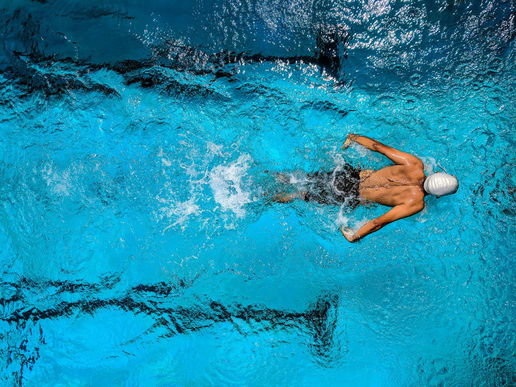

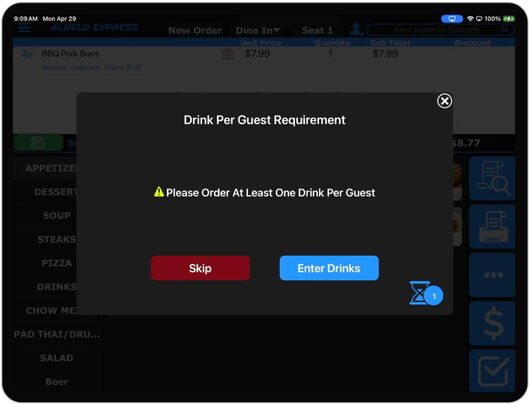













 RSS Feed
RSS Feed