Aldelo Express Order EntryAldelo Express Item Screen
The most used screen in any POS system should be the Items Screen. This is where the items for the order are entered, options are chosen, items entered by seat and modifiers selected. No other screen has so much time spent on it as the Items Screen. Therefore, it stands to reason that this screen should be easy to understand, easy to navigate and easy to use. The Aldelo Express Items Screen is all of that and more. More features can be accessed from the Items Screen than anywhere else in the software. Simply by touching the screen special features are immediately available to the operator no matter what vertical the software is being used. Features such as:
To learn more be sure to watch this video. https://youtu.be/vwPLj0NVy1w Comments are closed.
|
Receive Our
|
|
© COPYRIGHT 2022 Aldelo, L.P., ALL RIGHTS RESERVED.
Aldelo Pay, L.P. is a registered Independent Sales Organization of Wells Fargo Bank, N.A., Concord, CA. Privacy Policy |

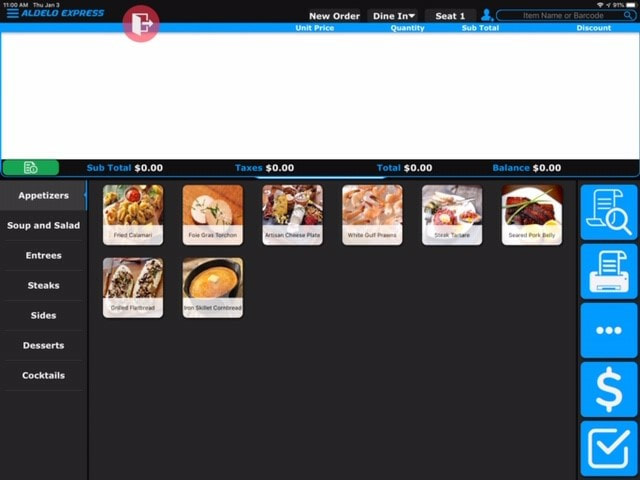
 RSS Feed
RSS Feed