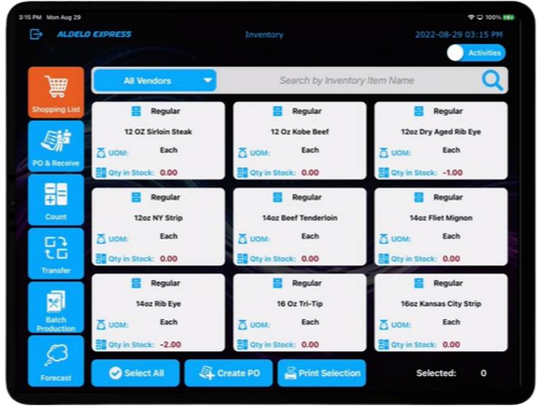3-minute read ---
Inventory management is crucial to the success of any restaurant. It is important to keep track of all the items in stock to ensure that they are being used efficiently, and to avoid waste and overspending on products that will end up being thrown away.
Here are 10 ways you can control inventory in your restaurant:
1. Use a POS System
A point of sale (POS) system can help you keep track of your inventory in real-time. As customers place orders in-store and online, inventory usage data is updated based on the customer’s purchases. In turn, restaurants monitor this data to avoid running out of certain items and identify trends in their business’s inventory usage.
2. Keep a Detailed Inventory
Keeping track of inventory is essential for managing costs, especially high-cost inventory items. A detailed inventory should include the quantity of each item in stock, the unit cost, and the total value of the inventory.
3. Set Par Levels
Par levels are the minimum amount of inventory that needs to be kept in stock at all times. This will eliminate running out of certain items and help manage the inventory more efficiently.
Here are 10 ways you can control inventory in your restaurant:
1. Use a POS System
A point of sale (POS) system can help you keep track of your inventory in real-time. As customers place orders in-store and online, inventory usage data is updated based on the customer’s purchases. In turn, restaurants monitor this data to avoid running out of certain items and identify trends in their business’s inventory usage.
2. Keep a Detailed Inventory
Keeping track of inventory is essential for managing costs, especially high-cost inventory items. A detailed inventory should include the quantity of each item in stock, the unit cost, and the total value of the inventory.
3. Set Par Levels
Par levels are the minimum amount of inventory that needs to be kept in stock at all times. This will eliminate running out of certain items and help manage the inventory more efficiently.
4. Rotate Stock
First in, first out (FIFO) is an important inventory management practice that ensures the oldest inventory is used first. This will help reduce waste and spoilage.
5. Conduct Regular Inventory Audits
Conducting regular inventory audits will help identify any inventory discrepancies. It also quickly pinpoints potential theft, errors, or product spoilage.
6. Forecast Demand
Analyzing sales data helps identify trends and ordering levels of specific inventory items so your restaurant is better prepared for busy periods to avoid running out of key inventory items.
7. Train Your Staff
Training select members of your staff on inventory management is essential for ensuring clear communication. These staff members should be aware of inventory levels, par levels, and the importance of FIFO in order to avoid waste and track inventory needs that arise in day-to-day operations.
8. Monitor Waste
Monitoring waste is important for controlling food costs and protecting profits. By tracking waste, you can identify where improvements can be made and stop spending money on excess purchases. Knowing that an item will be nearing its expiration date means being able to sell the remaining stock before it goes to waste. These items are ideal as daily specials or as a priced modifier options for existing menu items.
9. Utilize Technology
Technology can help efficiently streamline inventory management. For example, proper use of a digital inventory control module will help alleviate tedious inventory tracking, stay on top of necessary purchases, and track inventory usage in daily operations, as well as provide a high-level overview of your restaurant’s inventory data.
10. Work with Your Suppliers
Building a good relationship with your suppliers can help you manage inventory more efficiently. Merchants that work with their suppliers to negotiate better prices and delivery schedules save money and enhance their inventory purchase and usage cycles.
In conclusion, inventory management is a critical aspect of running a successful restaurant. By implementing the above strategies, you will reduce waste, manage costs, and ensure that your restaurant is always prepared with the right amount of inventory on hand.
|
Aldelo Express Offers a Native Inventory and Recipe Module
Regular item counting helps merchants identify profit leakage and reduce spoilage. As an integrated POS module, data associated with each inventory item and recipe is instantly updated to the Aldelo Express Inventory and Receipe Module as customers place orders in-store and online. For inventory managers, this means real-time view of inventory shortages that help them plan purchase cycles more accurately.
Plus, merchants that use the Aldelo Express Inventory and Recipe Module use an iPad tablet to input inventory data into their cloud back-office, where they monitor their inventory levels with a single web-based login. Learn more by contacting an Aldelo representative today at [email protected] or 877-639-8767 |
|
Restaurants that use ultra-competitive Aldelo Pay or Aldelo Partner Merchant Services obtain access to a Centralized Multi-Store Restaurant Technology Platform that includes Masa+ Online Ordering, Unlimited Software Releases, Unlimited Software Upgrades, and 24/7 Technical Support! *** Please contact an Aldelo representative today for more details, including a free Aldelo Express POS demo trial [email protected] | 877-639-8767 | [email protected] |
|
Learn More About Aldelo Express and Masa+ ...
|
Control Labor Costs and Save Money Immediately
with Restaurant Digital Labor Scheduling 2-minute read ---
As a restaurant owner or manager, one primary concern is ensuring the right amount of staff are scheduled to work at any given time. This can be a challenging task, especially for managers without a good labor scheduling system in place. Fortunately, there are now a variety of tools available to help operators manage their restaurant's staffing needs, and one of the most popular of these tools is a digital labor scheduling program. |
Easily Track and Manage Non-Food Items
with the Aldelo Express “Tag Along” Items Feature Seamlessly Integrated with Aldelo Express Inventory Logs and Back-Office Reports 2-minute read ---
For many restaurant owners, providing enhanced takeout and delivery services has been an essential step of growth for their business. However, when processing takeout and delivery orders, employees and managers may struggle to keep track of non-food items such as utensils, seasoning packets, napkins, plates, etc. resulting in uneven inventory control, potential waste or theft, and the risk of forgetting specific order “accessories” that are essential to a positive dining experience. |