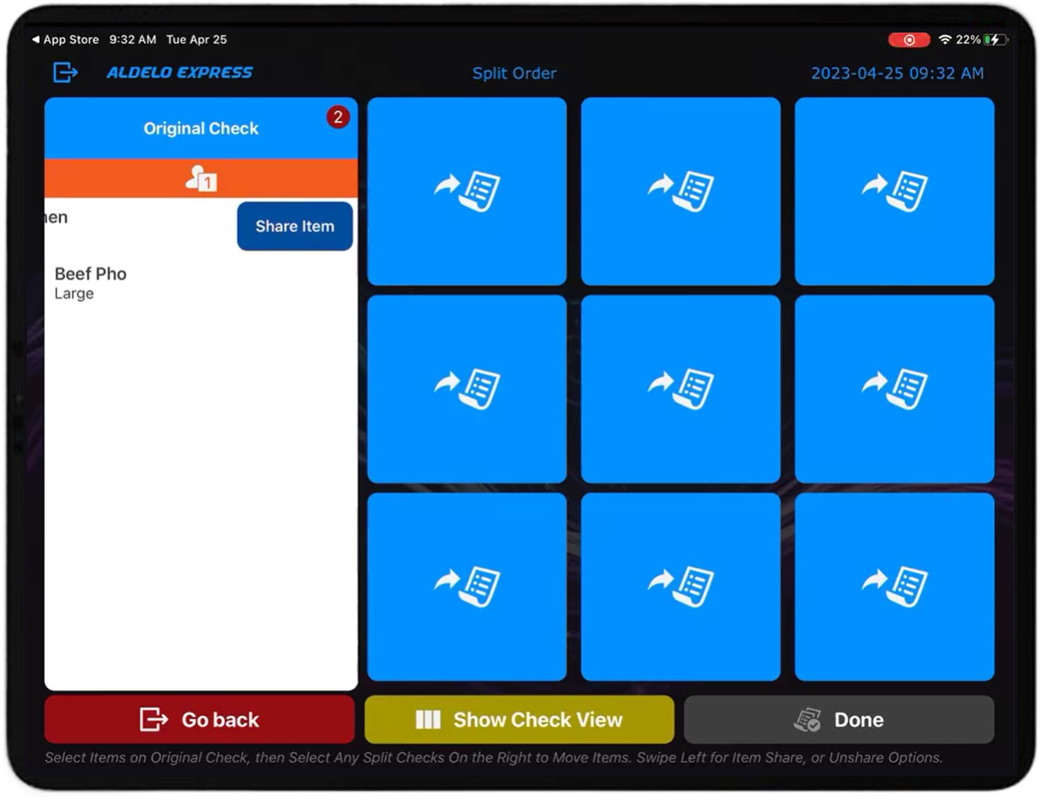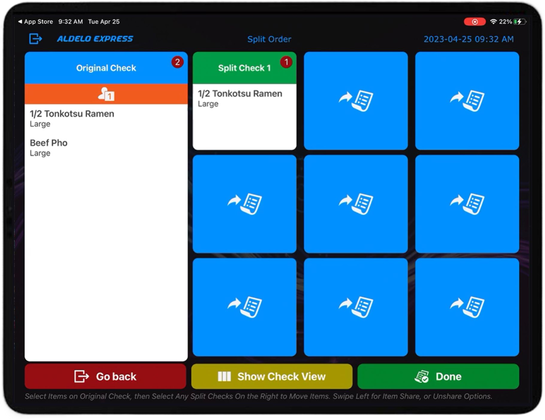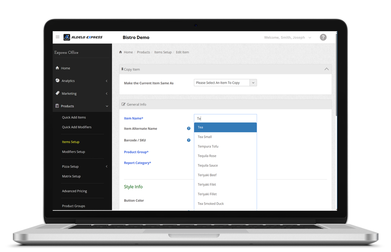2-minute read ---
Aldelo recently released a new feature for the Aldelo Express POS platform that allows multiple customers to share the cost of a single menu item.
Called the Shared Item feature, the new Aldelo Express POS release allows restaurants to easily manage large parties and multiple guest checks without restarting the order process.
With just a few simple interactions on an Aldelo Express POS device, restaurant staff easily share one or multiple items across any number of new guest checks. The result is smoother transactions, less wait times, and increased customer satisfaction.
Called the Shared Item feature, the new Aldelo Express POS release allows restaurants to easily manage large parties and multiple guest checks without restarting the order process.
With just a few simple interactions on an Aldelo Express POS device, restaurant staff easily share one or multiple items across any number of new guest checks. The result is smoother transactions, less wait times, and increased customer satisfaction.
Aldelo is one of the first POS software developers to introduce a “Shared Item” feature managed using non-proprietary tablet POS devices
How it Works
First, wait staff open the Split Order feature icon from the POS interface. Then, instead of moving whole menu items to new guest checks, users swipe Left to reveal a blue button displaying “Share Item.”
Selecting Share Item, the staff then enters the number of guests they would like to split the item with. The item’s cost will then be divided into the requested number of splits on the Original Check. Staff then move each “fractioned” item onto a new guest check. Once each tab has been configured, staff then close out each ticket as usual, accepting payments with cash, credit card, or Masa+ digital payment methods.
Benefits of Sharing Items
As a leading developer in the restaurant point of sale industry, Aldelo is one of the first POS software developers to introduce a “Shared Item” feature managed using non-proprietary tablet POS devices.
By adjusting guest checks to accommodate shared purchase items, restaurants alleviate customers from the trouble and stress of splitting costs after an order has been submitted, which makes the restaurant an attractive setting especially for larger group dining.
First, wait staff open the Split Order feature icon from the POS interface. Then, instead of moving whole menu items to new guest checks, users swipe Left to reveal a blue button displaying “Share Item.”
Selecting Share Item, the staff then enters the number of guests they would like to split the item with. The item’s cost will then be divided into the requested number of splits on the Original Check. Staff then move each “fractioned” item onto a new guest check. Once each tab has been configured, staff then close out each ticket as usual, accepting payments with cash, credit card, or Masa+ digital payment methods.
Benefits of Sharing Items
As a leading developer in the restaurant point of sale industry, Aldelo is one of the first POS software developers to introduce a “Shared Item” feature managed using non-proprietary tablet POS devices.
By adjusting guest checks to accommodate shared purchase items, restaurants alleviate customers from the trouble and stress of splitting costs after an order has been submitted, which makes the restaurant an attractive setting especially for larger group dining.
Alleviate customers from the trouble and stress of splitting costs after an order has been submitted
Available with Aldelo Express
Just like every other Aldelo Express POS solution and feature, the new Shared Item feature is available to new and existing Aldelo Express POS users through Aldelo Pay and approved Aldelo Partner merchant services.
Merchants that use ultra-competitive Aldelo Pay and approved Aldelo partner merchant services also obtain access to the Masa+ suite of online solutions, including QR code ordering, digital payments, and loyalty/rewards programs, and 24/7 technical support, and more!
Contact an Aldelo representative today to learn more at [email protected] or 925-621-2410
Just like every other Aldelo Express POS solution and feature, the new Shared Item feature is available to new and existing Aldelo Express POS users through Aldelo Pay and approved Aldelo Partner merchant services.
Merchants that use ultra-competitive Aldelo Pay and approved Aldelo partner merchant services also obtain access to the Masa+ suite of online solutions, including QR code ordering, digital payments, and loyalty/rewards programs, and 24/7 technical support, and more!
Contact an Aldelo representative today to learn more at [email protected] or 925-621-2410
|
Restaurants that use ultra-competitive Aldelo Pay or Aldelo Partner Merchant Services obtain access to a Centralized Multi-Store Restaurant Technology Platform that includes Masa+ Online Ordering, Unlimited Software Releases, Unlimited Software Upgrades, and 24/7 Technical Support! *** Please contact an Aldelo representative today for more details, including a free Aldelo Express POS demo trial [email protected] | 877-639-8767 | [email protected] |
|
Learn More About Aldelo Express and Masa+ ...
|
Spend Less Time Building and Updating Your Restaurant Menu
Aldelo Introduces AI Technology to its Cloud Point of Sale Solution 2-minute read ---
From early adoption of point of sale touch screens, QR code-based system linking and setup, and facial AI recognition-based security, Aldelo has long served everyday business owners with innovative technology solutions for their food service operation. Today, Aldelo continues to lead the restaurant point of sale industry by incorporating AI-based technology into the Aldelo Express Cloud POS back-office environment. |
Top 5 Reasons You Need
Facial AI Recognition Security 2-minute read ---
Aldelo Express Cloud POS now includes facial AI recognition technology that increases security for the point of sale system for all restaurant and food service users. While usage of facial recognition technology has steadily grown in banking, retail, health, and security industries, Aldelo’s new security feature is the first of its kinds made available for POS terminals in the restaurant industry. |