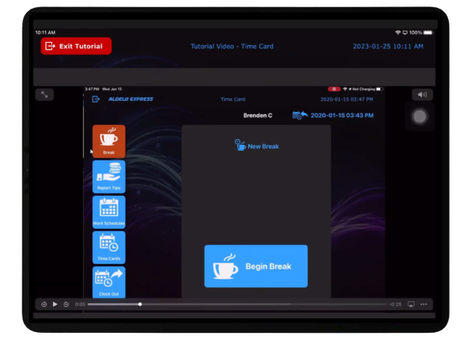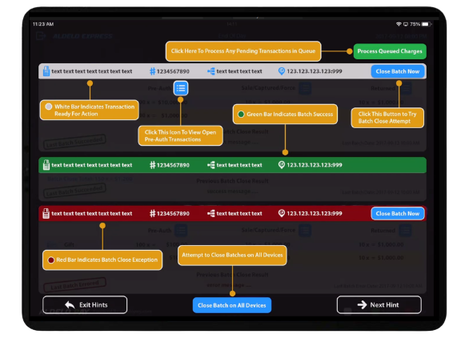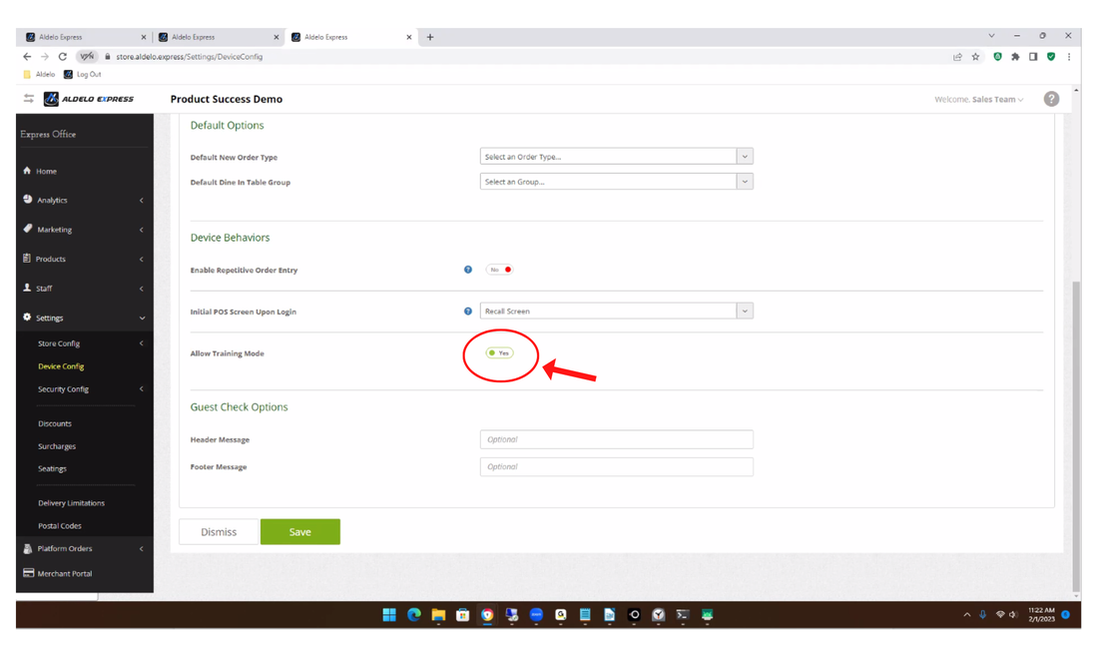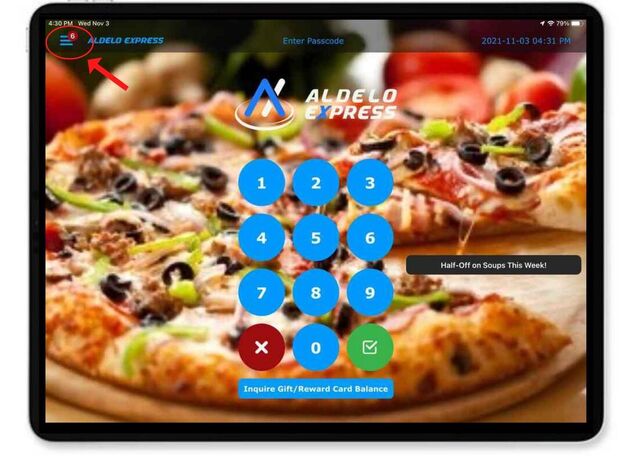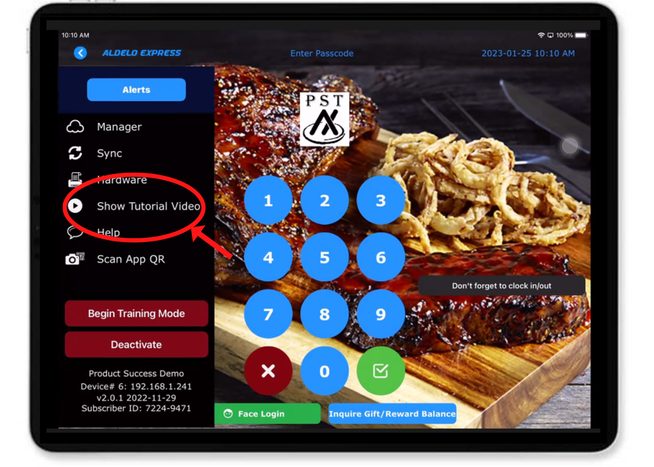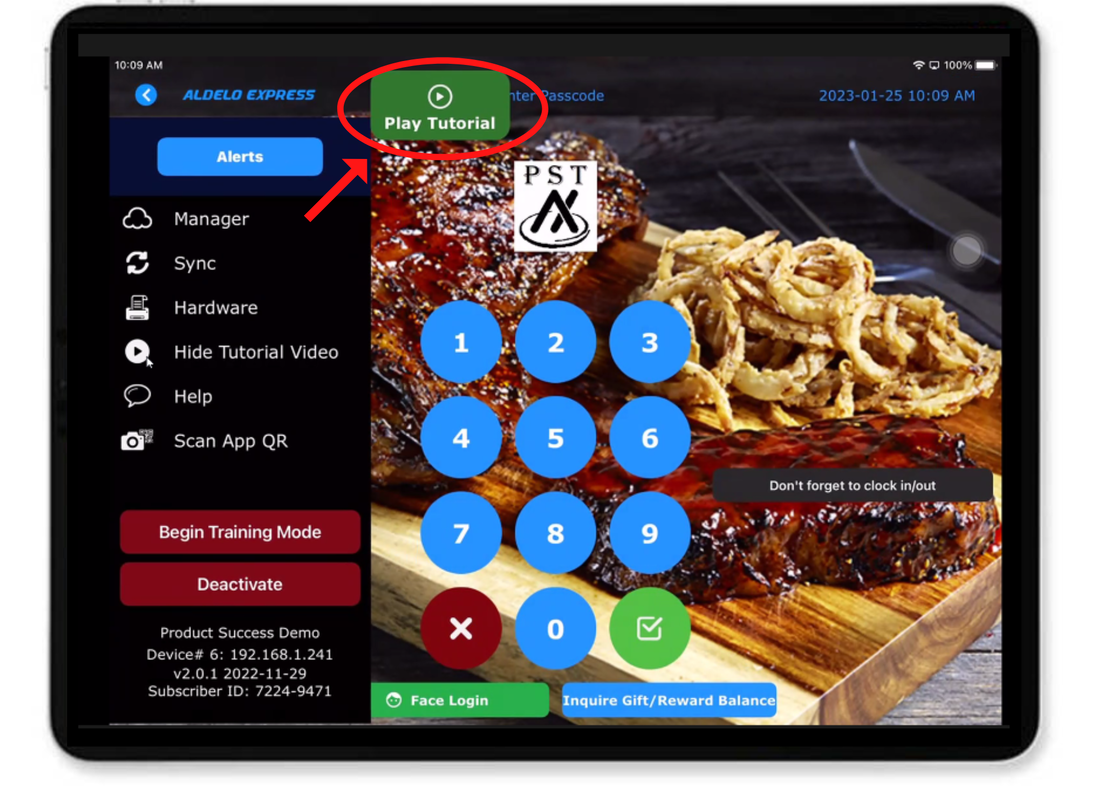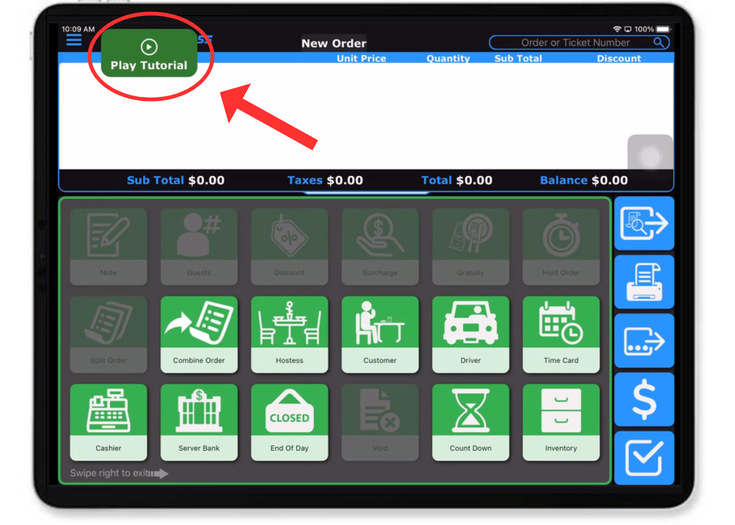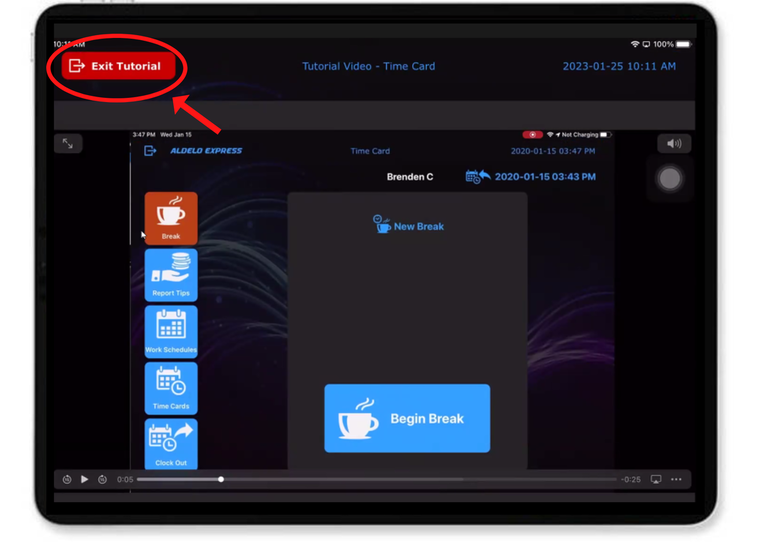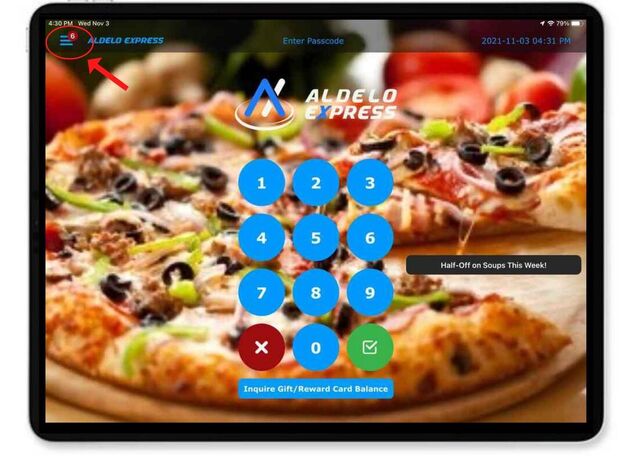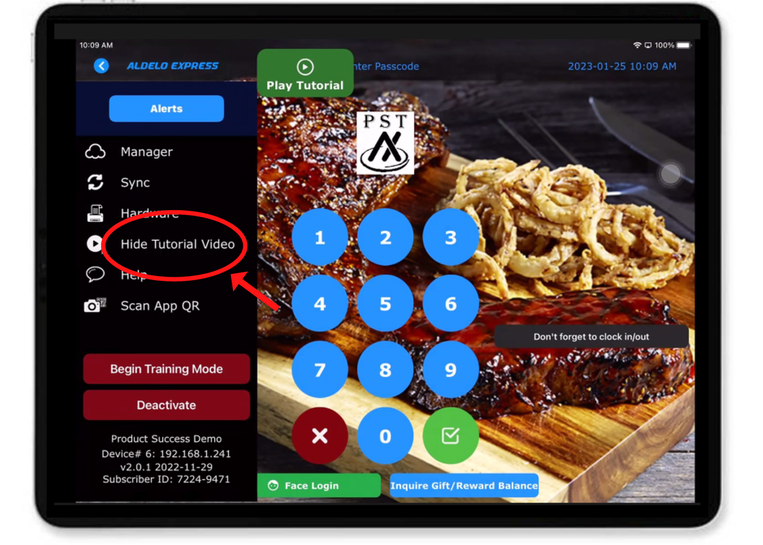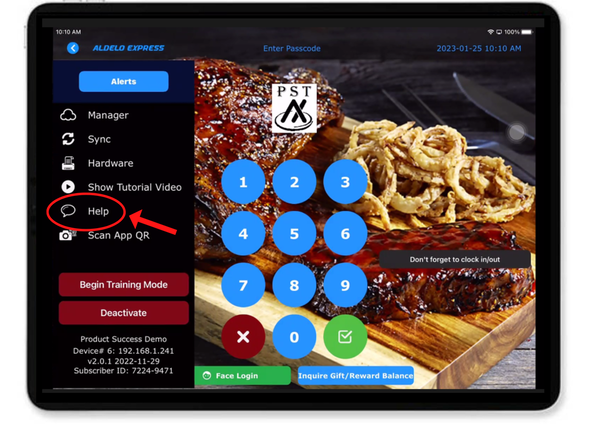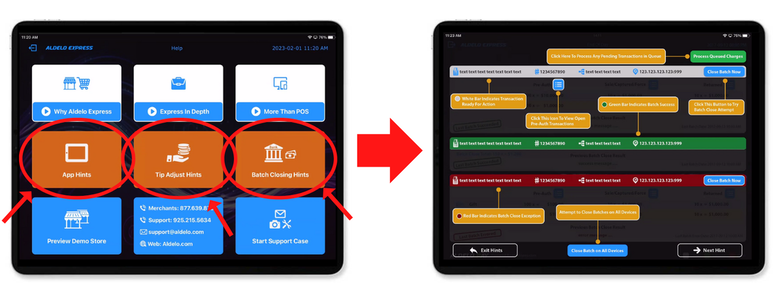View Video Tutorials and "Helpful Hints"
Directly from POS Tablets
The Aldelo Express POS system provides built-in tutorial videos and “helpful hints” when merchants or their staff are looking for a quick refresher or guidance on how to use certain Aldelo Express POS modules, features, or functions. This is especially useful when training or remotely supporting new staff. Once enabled in the Aldelo Express cloud back-office, users are able to view training/tutorial videos available directly through Aldelo Express iPad POS devices.
Aldelo Express iPad POS devices provide tutorial videos covering modules such as:
Aldelo Express iPad POS devices provide tutorial videos covering modules such as:
- Order Entry
- Time Cards
- End of Day
- Hostess Module
- Cashier
- Server Bank (Cashier In/Out)
3. A drop-down menu will appear on the left side of the screen. SELECT "Show Tutorial Video."
Once this option has been selected, a green button displaying “Play Tutorial” will appear at the top left side of the POS interface. This button will only appear on modules that currently have tutorial videos available (Order Entry, Time Cards, End of Day, etc).
If a training video is not available for a particular module, this green button will not appear.
Once this option has been selected, a green button displaying “Play Tutorial” will appear at the top left side of the POS interface. This button will only appear on modules that currently have tutorial videos available (Order Entry, Time Cards, End of Day, etc).
If a training video is not available for a particular module, this green button will not appear.
4. To watch a module training video, first go to the module you want to use. Then, SELECT the green “Play Tutorial” button. The tutorial video will then fill the iPad screen.
Reminder: If the green “Play Tutorial” button does not appear on the screen, this means a training video is NOT available for the module.
Reminder: If the green “Play Tutorial” button does not appear on the screen, this means a training video is NOT available for the module.
Other "Helpful Hints"
Available for Aldelo Express iPad and Android Tablet POS devices
Additional “helpful hints” can be found under the “Help” button, located in the main drop-down menu on Aldelo Express iPad and Android Tablet POS devices. Here, by selecting one of the three orange buttons, merchants may view informational graphics about the Aldelo Express POS platform.